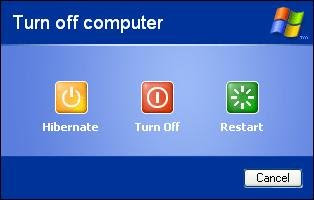You can download Firefox 3 from
here.
Firefox 3 Tips & Tricks :
About Add-ons The standard version of Firefox is full of features, of course, but why stop there? There are more than 5,000 Add-ons — little extras that customize Firefox — that you can download to enhance almost any task you can think of.
Go to Tools → Add-ons to open the Add-ons Manager and discover all the ways you can make Firefox your own.
Manage Your Downloads
If you’re a frequent downloader, you can use the download manager window to keep track of all your downloads. You can pause and resume downloads, and save yourself time by opening files directly from the manager.
If you need to track down a past download, go to Tools → Downloads and use the search box to find your file. Once you’ve found it, double-click on the file to open it, or right-click and choose "Copy Download Link".
Eliminate Every Trace
For security and privacy reasons, it's not good to leave a trail behind you as you browse (especially if you’re using a shared computer). Firefox lets you erase your browsing and download history, clear your cache and delete your cookies in a single click. Just go to Tools → Clear Private Data… to make it happen. Or, to be extra careful, go to Tools → Options → Privacy and select the "Always clear my private data when I close Firefox" option.
Note : For more Tips of Firefox 3 can see at : http://www.mozilla.com/en-US/firefox/tips
Other Tips :
- Quickly bookmark any web page in all major browsers by pressing Ctrl + D on your keyboard.
- Quickly get to the address bar in Internet Explorer and Mozilla Firefox by pressing the F6.
- Quickly save any media including embedded content to an alternate source by right-clicking on a page click "View Page Info", click the Media tab, locate the media file you wish to save and click the Save As button.
- Quickly open a new Tab by pressing CTRL + T.
- Quickly open a new Window by pressing CTRL + N.
- Press and hold Ctrl + # where # is 1 - 9 to switch between tabs in the open window.
- Hold down CTRL while clicking a link to open that link in a tab or hold SHIFT while clicking a link to open that link in a new window.
- Export or Import your Bookmarks by --> Click on the 'Bookmarks' menu and select 'Organize Bookmarks' --> tab 'Import and Backup'
- Get new add on --> menu tools --> Add-ons
- Add on 'Download Helper 3.2.2' for help download video and image from any site.
- Add on 'Live PageRank' for help display PageRank for active URL.
- Press Ctrl + Shift + T to undo a close tab. Pressing this more than once will undo multiple closed tabs.
- Quickly access the full configuration menu in Firefox by typing "about:config" in the address bar.
Remark : Many People in the World said Firefox is faster, safer than IE, in many time my experience use browser can sure Firefox is faster than IE.